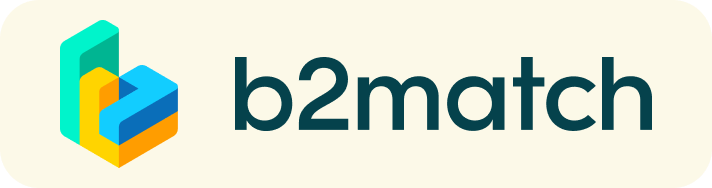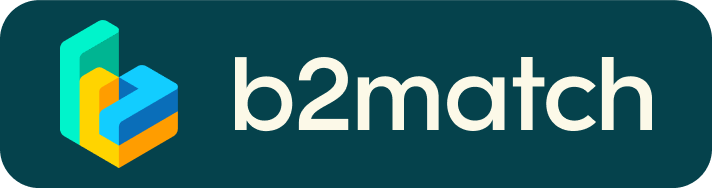Matchmaking(1:1 meetings)
This platform allows you to benefit from 1:1 meetings via video calls over a longer period of time. When requesting a meeting, you can choose the length of the meeting (15, 30, 45 or 60 minutes) and choose any time slot you want.
Notice
- Multiple meetings between participants are not possible: participants cannot request meetings with people they previous had meetings with;
- A meeting request has to be accepted by you; if not, the meeting, will not take place;
- The video calls take place through this B2Match platform; don't forget to login to the platform in time and to start your meeting from your personal agenda.
- You will NOT receive reminders that your meeting will start; therefore we recommend to add your meeting to your Outlook agenda as well.
In case you want to opt-out from sending and receiving request for 1:1 meetings via video calls, please login to your account, open the "Meetings" tab, and click on "Availability" to sign-in/sign-out from the matchmaking.
Please note that your can always send and receive messages to other participants.
How? Select a participant and click the button 'Send message'. In case you do not want to receive messages, please go to your account settings, and deactivate the messaging.
How virtual matchmaking works
- Brows the participants' list registered participants and select those you want to meet.
- You will only be able to send requests to participants that also selected the 'matchmaking on you own initiative' and with whom you previously didn't have meetings with; the rest will be marked as unavailable.
- Send meeting requests to the selected participants of your choice.
- Click on Meet in order to request the meeting.
- Select the meeting duration between 15, 30, 45 and 60 minutes.
- Select the date and the hour and confirm.
- Wait for the meeting confirmation from your partner.
- Check your agenda and respect the time of the meeting!